Boston Acoustics iDS-3 plus Owner's Manual
Browse online or download Owner's Manual for Docking speakers Boston Acoustics iDS-3 plus. Boston Acoustics iDS-3 plus User Manual
- Page / 44
- Table of contents
- BOOKMARKS



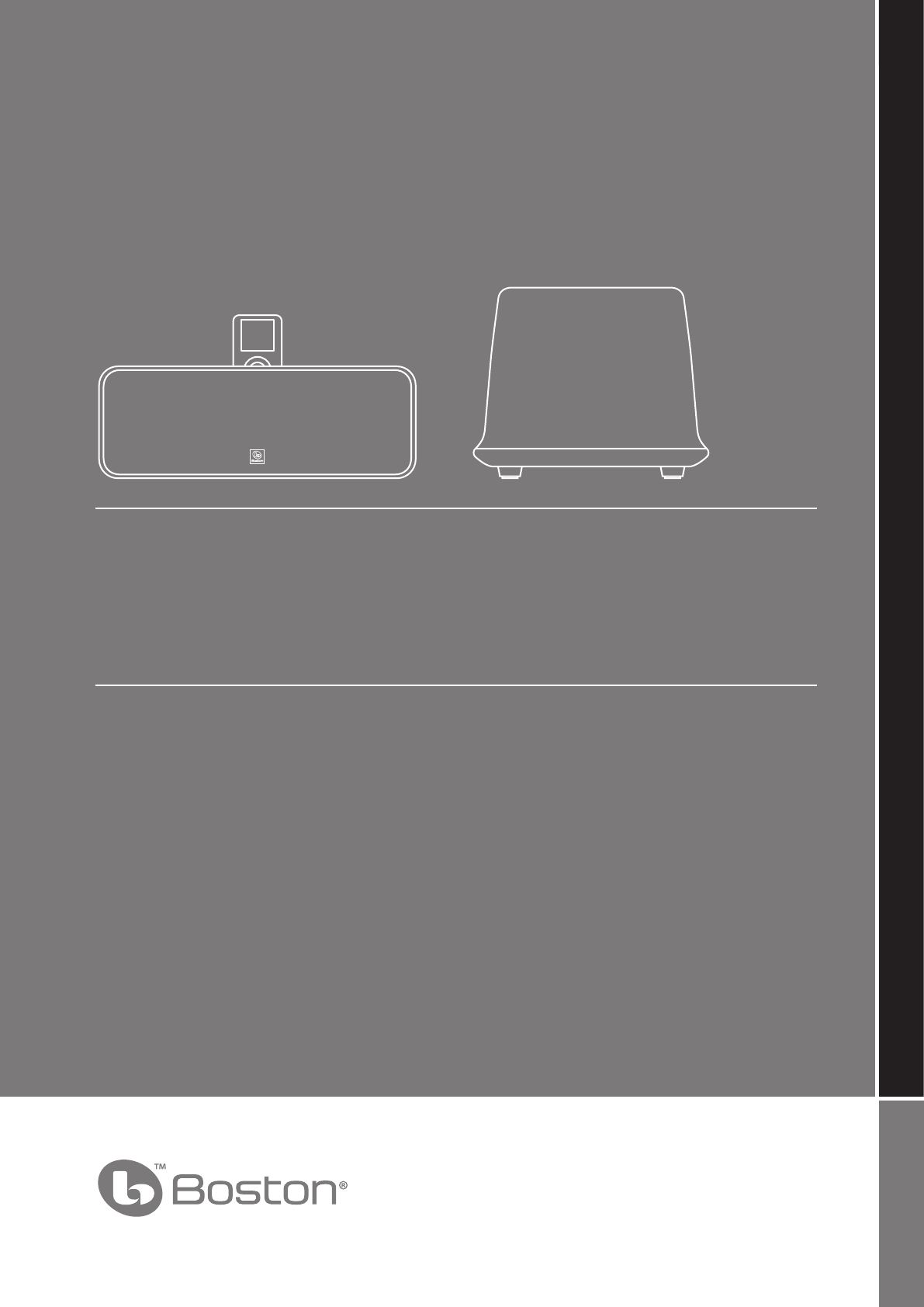
- IMPORTANT SAFETY INSTRUCTIONS 2
- Features 3
- The Parts of the i-DS 4
- Unpacking and Setting Up i-DS 5
- Docking Your iPod 5
- Using i-DS 6
- About the Remote Control 6
- Other Adjustments 7
- Connecting Other Equipment 7
- Maintenance and Service 7
- Limited Warranty 8
- If Service Seems Necessary 8
- Introducción 10
- Características 10
- Las piezas del i-DS 11
- Colocar su iPod en la base 12
- Uso del i-DS 13
- Sobre el control remoto 13
- Otros ajustes 14
- Conectar otro equipo 14
- Mantenimiento y servicio 14
- Garantía Limitada 15
- Introduction 17
- Caractéristiques 17
- T1A/250V 18
- AC120V/60HZ 18
- Branchement de votre iPod 19
- Utilisation de l'i-DS 20
- À propos de la télécommande 20
- Autres réglages 21
- Garantie limitée 22
- Introduzione 24
- Caratteristiche 24
- Componenti dell'i-DS 25
- Docking dell'iPod 26
- Utilizzo dell'i-DS 27
- Il telecomando 27
- Altre regolazioni 28
- Manutenzione e servizi 28
- Garanzia limitata 29
- VIKTIGA SÄKERHETSANVISNINGAR 30
- Inledning 31
- Funktioner 31
- Packa upp och ställa in i-DS 33
- Dockning av din iPod 33
- Använda i-DS 34
- Om ärrkontrollen 34
- Övriga justeringar 35
- Ansluta annan utrustning 35
- Underhåll och service 35
- Begränsad garanti 36
- AT CZ FI IS LT PT SE FR 37
- BE DK DE IE MT SK CH IT 37
- EE GR LV NL SI TR LU 37
- CY HU PL ES GB NO 37
- Einleitung 38
- Ausstattung 38
- So setzt sich der i-DS 39
- zusammen: 39
- Andocken Ihres iPods 40
- Verwendung von i-DS 41
- Andere Geräte anschließen 42
- Wartung und Kundendienst 43
- Eingeschränkte Garantie 43
Summary of Contents
OWNER’S MANUAL / SAFETY INSTRUCTIONS / COMPLIANCE INFORMATIONA Boston P.O.P. Product Make it your own...i-DS3 plusPowered Speaker with Wireless Subwoo
10ESPAÑOLIntroducción GraciasporelegirBostonAcousticsyfelicitacionesporsucompradelsistemadepotenciadeparlante/subwooferAM/FM/CDi-DS3
11ESPAÑOLLas piezas del i-DS3 plus1 Botones para subir y bajar el volumen 2Botón estéreo amplio: Aumenta la separación estéreo. Muestra una luz naran
12ESPAÑOLDesembalaje e instalación de i-DS3 plus.Desembale cuidadosamente los componentes i-DS3 plus. Si hay alguna señal de daños ocasionados por el
13ESPAÑOLUso del i-DS3 plusComenzar a utilizar el sistema Una vez que su sistema de i-DS3 plus está instalado y enchufado, encienda los interruptores
14ESPAÑOLLa línea de vista hacia el frente del parlante principal del i-DS3 plus debe estar libre cuando se utilice el control remoto. Apunte el cont
15ESPAÑOLGarantía LimitadaBoston Acoustics garantiza al comprador original de i-DS3 plus que no tendrá defectos de materiales ni de mano de obra en su
16FRANÇAISCe symbole apposé sur l'appareil indique que ce dernier doit être mis au rebut dans une installation de collecte séparée, destinée aux
17FRANÇAISIntroductionMercid'avoirchoisiBostonAcousticsetfélicitationspourl'achatdusystèmedehaut-parleur/caissondebasseampli
18FRANÇAISDiérentes parties de l'i-DS3 plus1 Boutons d'augmentation et de réduction du volume2Bouton stéréo large – Augmente la séparation
19FRANÇAISDéballage et installation de l'i-DS3 plusDéballez soigneusement les composants de l'i-DS3 plus. En cas de dommages évidents pendan
2ENGLISHThis symbol found on the apparatus indicates that the apparatus must be placed in a separate collection facility for electronic waste and not
20FRANÇAISUtilisation de l'i-DS3 plusPour commencerDés que l'i-DS3 plus est installé et branché, activez l'appareil à l'aide des c
21FRANÇAISAucun obstacle ne doit être présent dans la ligne de visée qui sépare la télécommande de l'enceinte principale de l’i-DS3 plus. Pointe
22FRANÇAISGarantie limitéeBoston Acoustics garantit à l’acheteur d’origine que les pièces mécaniques de l'i-DS3 plus ne comportent aucun défaut d
23ITALIANOQuesto simbolo riportato sull'apparecchio indica che l'apparecchio va smaltito in appositi punti di raccolta per rifiuti elettroni
24ITALIANOIntroduzioneGrazieperaversceltoBostonAcousticsecongratulazioniperaveracquistatoilsistemadialtoparlanti/subwoofer i-DS3 plus.
25ITALIANOComponenti dell'i-DS3 plus1 Tasti Volume su e giù 2Tasto Wide Stereo – Aumenta la separazione stereo. Quando attivo, si illumina di ar
26ITALIANODisimballare e impostare l'i-DS3 plusEffettuare con cautela il disimballaggio dei componenti dell'i-DS3 plus. Nel caso in cui si ri
27ITALIANOUtilizzo dell'i-DS3 plusPrimi passiUna volta impostato e collegato l'i-DS3 plus, accendere l'alimentazione servendosi degli i
28ITALIANOQuando si utilizza il telecomando, di fronte all'altoparlante principale dell'i-DS3 plus ci deve essere la linea dell'orizzon
29ITALIANOGaranzia limitataBoston Acoustics garantisce all'acquirente originale dell'i-DS3 plus che questo non presenta alcun difetto nei ma
3ENGLISHIntroductionThank you for choosing Boston Acoustics and congratulations on your purchase of the i-DS3 pluspoweredspeaker/subwoofersystem. I
30SVENSKADenna symbol på apparaten indikerar att enheten inte får kastas i hushållssoporna när den är uttjänt utan måste lämnas in på återvinningscent
31SVENSKAInledningTack för att du valde Boston Acoustics och grattis till ditt köps av ett i-DS3 plus-drivethögtalar/subwoofersystem.Omduredan äge
32SVENSKAi-DS3 plus delar1Volymupp/ner-knappar2Vidstereoknapp–Ökarstereoseparation.Lyserorangenärdenäraktiv.3Ström/standby-knapp–Lyse
33SVENSKAPacka upp och ställa in i-DS3 plusPacka försiktigt upp i-DS3 plus komponenter.Vidteckenpåtransportskada,kontakragenastdinåterförsälja
34SVENSKAAnvända i-DS3 plusKomma igångNär din i-DS3 plus ävl är inställd och ansluten, slå på strömbrytarna baktill på huvudhögtalaren 7 och subwoofer
35SVENSKADet får inte finnas några hinder i vägen framför i-DS3 plus huvudhögtalare när du använder ärrkontrollen. Rikta ärrkontrollen mot frontpanel
36SVENSKABegränsad garantiBoston Acoustics garanterar originalköparen av i-DS3 plus att den är fri från defekter vad beträffar material och utförande u
37DEUTSCHDieses am Gerät angebrachte Symbol weist darauf hin, dass das Gerät bei einer Sammelstelle für Elektronikschrott abgegeben muss und nicht mit
38DEUTSCHEinleitungVielen Dank, dass Sie sich für Boston Acoustics entschieden haben und herzlichen Glückwunsch zum Kauf des i-DS3 plus Lautsprecher/S
39DEUTSCHSo setzt sich der i-DS3 plus zusammen:1 Lautstärkeregler 2Wide-Stereo-Schalter– zum Hochstellen der Kanaltrennung. Oranges Licht, wenn eing
4ENGLISHThe Parts of the i-DS3 plus1 Volume Up and Down Buttons 2Wide Stereo Button – Increase stereo separation. Lights orange when active.3Power/S
40DEUTSCHAuspacken und Einrichten des i-DS3 plusPacken Sie die i-DS3 plus-Komponenten vorsichtig aus. Sollten Sie Anzeichen eines Transportschadens fe
41DEUTSCHVerwendung von i-DS3 plusErste SchritteSobald Ihr i-DS3 plus aufgestellt und eingesteckt ist, können Sie die Netzschalter auf der Rückseite d
42DEUTSCHDamit die Fernbedienung funktioniert, muss eine hindernisfreie Sichtlinie zur Vorderseite des i-DS3 plus-Hauptlautsprechers bestehen. Richten
43DEUTSCHWartung und KundendienstSie können das i-DS3 plus-Gehäuse mit einem weichen Tuch reinigen und so Fingerabdrücke und Staub entfernen. Alle Kab
300 Jubilee Drive, Peabody, MA 01960 USAbostonacoustics.com© 2009. All rights reserved. Boston, Boston Acoustics and BassTrac are registered trademark
5ENGLISHUnpacking and Setting Up i-DS3 plusCarefully unpack the i-DS3 plus components. If there is any sign of damage from transit, report it immediat
6ENGLISHUsing i-DS3 plusGetting StartedOnce your i-DS3 plus is set up and plugged in, turn on the power switches on the back of the main speaker 7 and
7ENGLISHThere must be an unobstructed line of sight to the front of the i-DS3 plus main speaker when using the remote control. Point the remote contro
8ENGLISHLimited WarrantyBoston Acoustics warrants to the original purchaser of the i-DS3 plus that it will be free of defects in materials and workman
9ESPAÑOLEste símbolo que aparece en el aparato indica que el aparato se debe colocar en un punto de recolección separada para desechos electrónicos y
 (16 pages)
(16 pages)


 (38 pages)
(38 pages)







Comments to this Manuals